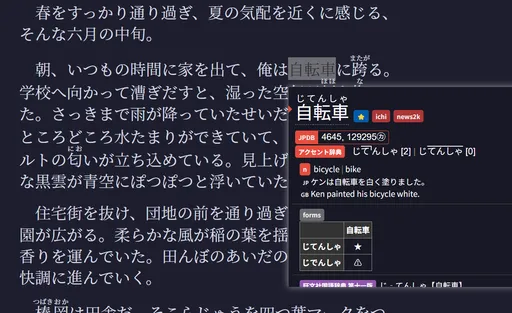Yomitan is a pop-up dictionary for language learning that greatly accelerates the learning process. While powerful as just a dictionary, it has the added benefit of easy integration with Anki, allowing you to make flashcards with just one click.
This guide aims to get you set up with Yomitan with as little friction as possible. As a result, it is also highly opinionated, but you are encouraged to explore and tinker with Yomitan to make it fit to your exact learning style.
Installation
Yomitan is available on Chromium-based browsers (Google Chrome, Microsoft Edge, etc.) and Firefox. We generally suggest sticking with Chromium browsers for wider compatibility with other learning software and will be using it as the basis for this guide.
Download Yomitan for Firefox
Yomitan will open a new window once installed.
Turn OFF "Show this welcome guide on browser startup" and then continue to the settings page by clicking "More customization options are available on the Settings page" or through the extensions menu


Set-up
- Download my Yomitan Settings and Dictionaries (Credit to Xelieu for the pop-up CSS)
- Click this and import the file with "dictionaries" in the name

- Click this and import the file with "settings" in the name

- Click "Import", not "Sanitize and Import"

- Scroll up to "Dictionaries", ensure all dictionaries are enabled


Yomitan should now be successfully configured! Try to hover over the words in this sentence to try it out!
春をすっかり通り過ぎ、夏の気配を近くに感じる、そんな六月の中旬。
It should look something like this (you might not have the green plus circles, that is okay!):

 CPP JLL
CPP JLL